Preparing for RHCE exam?
I get so many emails everyday, asking how to prepare for RHCE. Some ask what all hardware / number of PCs we need to practice for RHCE. Well, in this article, I have decided to give you few tips just for that.
First of all the hardware resources issue. Well, I recall the days when I was studying computer sciences back in 1993, and our instructor used to ask in the beginning of each new class, “Do you have a computer at home? If you don’t I would suggest you to go to a friend who has, and practice these things on that available PC” .
Time passed and when I started conducting RHCE courses, my question used to be: “Do you have at least two computers at home? If not, I suggest you buy a couple of inexpensive Pentium 2 computers, so you can practice your RHCE labs” . But, buying extra computer and then placing it in home, buying and placing extra monitor, keyboard mouse and most importantly a network switch, was not possible for many. It is still holds true for many, for either financial reason, or the un-availability of space in the room/desk, etc. Anyway, to all learners out there, who are either preparing for any upcoming professional exam, involving networking / multiple computers; or just want to practice or test our various system administration skills on Linux,, or wintendo; the answer is “Virtualization”, using any of: XEN/KVM/VirtualBox/VmwareServer.
First thing that you need is a PC or laptop computer, with enough CPU power, 1.6 GHz or higher, at least 512 MB RAM (I recommend at least 1 GB for decent performance), and some free disk space ( Free partition area will also do for advance users).
Next you need the virtualization software. If you are already using any of the recent version of your favourite Linux distributions, then you already have the virtualization software in the form of either XEN or KVM. For example, if you are using Fedora 9 - 13, you already have KVM in it. If you are using CENTOS 5.x / RedHat 5.x , you already have both XEN and KVM in it. It is just a matter of selection. Normally, I have the latest version of Fedora on my desktop systems, there I use KVM. On my servers, I always go with CENTOS. Your choice may vary. Any way, it doesn’t make (much) sense to download and run another virtualization software (VirtualBox or VmwareServer) on the operating systems I just listed. Still, if you want, you can install the Linux version of both VirtualBox and VMwareServer on Linux. My CBTs on Virtualization should be helpful in achieving this. They are here: http://wbitt.com/cbts-by-kamran/272-en-cbt-virtualization-with-xen-and-kvm.html
However, if, by some remote chance, you are using wintendo, then of-course you would need a third party virtualization solution. The free software you are advised to use (in this scenario) are: VirtualBox and, VMwareServer. (I am not talking about VMware ESX server here). If you can afford, you can also use the commercial product VMware workstation. (Of-course you have to pay for it.)
Assuming now you have setup your Virtualization software on your base OS, you can create multiple Virtual Machines, inside it upto your hearts content. To prepare for RHCE exam, you basically need two virtual machines, both running Linux. One will act as the server and the other as your workstation. If you want to really experiment a lot, and extend your lab, you will be needing about five (Linux) virtual machines in total. Linux virtual machines can be set to use only 128MB-256MB of RAM and a 2-3 GB of disk file (for each) is enough.
Here is how you would create your (vitual or physical) lab to prepare for RHCE exam:
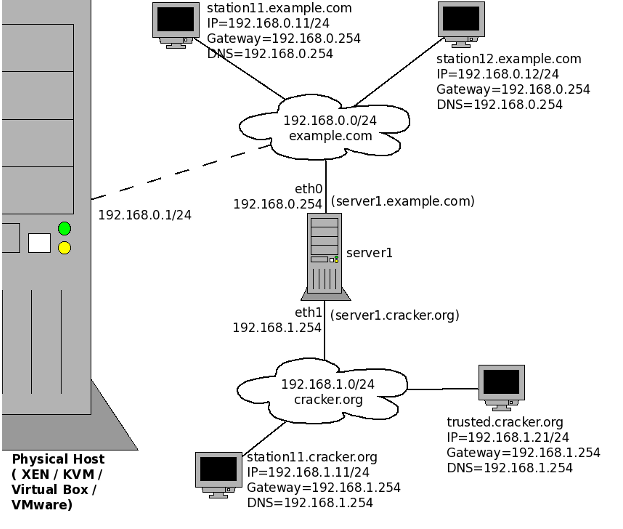
In the diagram above, you will notice that I have created two separate networks 192.168.0.0/24 (example.com) and 192.168.1.0/24 (cracker.org). If you are using any of the suggested virtualization solution, particularly XEN and KVM, your default network is normally 192.168.122.0/24 . For your preparation for exam, you should create separate (and isolated) networks in your physical host. And then, create/connect your practice virtual machines to these separate networks as shown above.
Brief info about XEN , KVM and VirtualBox:
-
XEN (not xenserver), available in RHEL 5.x, CENTOS 5.x and Fedora 8. (Not available in later versions of Fedora. Dropped in favor of KVM). Supports Para and Full Virtualization solution
-
KVM (Available in RHEL 5.3, CENTOS 5.3, Fedora 9 - 11 . (Needs special VT flags to be present in CPU. Needs latest CPUs for short).Supports Full Virtualization only.
-
VirtualBox from Sun Microsystems. This is such an excellent tool that I just fell in love with it, along XEN and KVM of-course. This is quite a mature software. Supports virtual bios configurations and boot from PXE, etc.
Conclusion is, in this way, you can run multiple machines, within one physical computer, without needing to buy any piece of extra hardware. Your desk will look as neat as it would normally. And your mom or wife or room-mate will not get angry at you either! That is the best part. Isn’t it? Just increase the amount of RAM you have in your computer. And you will be a happy (virtual) user /admin!
What Linux flavour to use for practice ? Well, since everyone cannot find RHEL 5, I would recommend to use CENTOS 5.x. It is 100% RHEL, only the name is changed. You can download the latest version of CENTOS from http://www.centos.org .
Update:
- The latest course outline can be downloaded from RedHat website : http://www.redhat.com/certification/rhce/prep_guide/
- For exam schedules for Pakistan, you need to contact RedHat India. http://www.in.redhat.com , or contact any of the contacts on : http://www.apac.redhat.com/pakistan/
Some people have told me that my CBTs on System Breakup and System Repair (part 1 and part 2) are very helpful for the first part of RHCE . (Unfortunately they are in Urdu at the moment). Some claim that my book Linux Pocket Reference (in English) is also quite helpful for server side preparations.
Next, is the tip for all system admins out there who go out to friends or client sides to troubleshoot their network or server connectivity, etc. I am sure that you would love to have this “5 in 1” network cable mentioned at http://www.ossmann.com/5-in-1.html.
And whenever you are forgetting network cable configuration, you can refer to this link for help. This is the guy who makes “TrainSignal” videos / CBTs. And till now, I have found his CBTs, the best, compared to others.
Ma’ ssalama
Kamran